CVDL Master Program
This is the world’s most comprehensive curation of beginner to expert level courses in Computer Vision, Deep Learning, and AI. Prepare yourself for an exciting journey into the world of AI.
Program code
Prog-Master
No. of courses
06
Available In
C++ / Python
Price$2,904 Original price was: $2,904.$1,999Current price is: $1,999.
(SAVE $1,193 compared to purchasing individual courses)
Lifetime Access
Official OpenCV Certification
Active Community Support
30-Day Money-Back Guarantee
-
MOCV
Mastering OpenCV with Python -
CVIP (C++ & Python)
Fundamentals of Computer Vision & Image Processing -
DLPT
Deep Learning with PyTorch -
DLTK
Deep Learning with TensorFlow & Keras -
DLAP
Computer Vision & Deep Learning Applications -
GENAI
Mastering Generative AI for Art
A glimpse of the topics covered
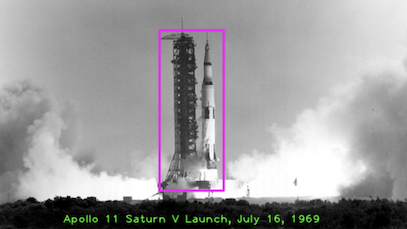

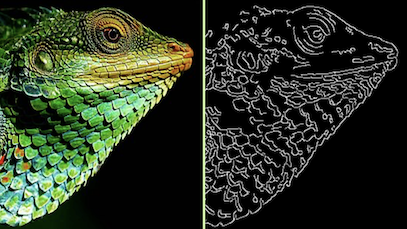
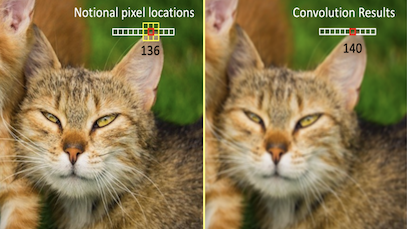
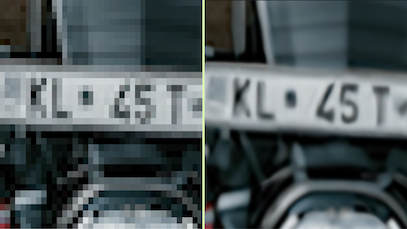

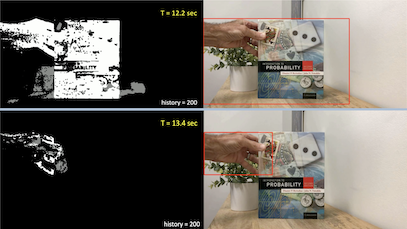
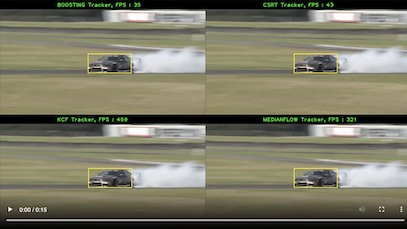
What's covered in this course?
- Basics of Image Formation and Image Formats
- Reading, Display and Writing Images in OpenCV
- Resizing, cropping, annotating, creating a Region of Interest
- Image thresholding, Bitwise operations and Masking
- Creating Digital signatures using Alpha Blending
- Color space conversion and different Color Spaces
- Image Histograms and enhancement using Histogram Equalization
- Deforestation analysis using Color Segmentation
- Satellite Imagery analysis using GeoTIFF Images
- Reading and Writing videos using OpenCV
- Motion Detection using Background Subtraction
- Build an Intruder Detection System
- Reading and Writing videos using OpenCV
- Motion Detection analysis using Background Subtraction
- Build an Intruder Detection System
- Image Filtering using Convolution Operations
- Edge Detection using Sobel Filters and Canny algorithm
- Artistic Renderings using Image Filters
- Noise Reduction using Median and Bilateral Filters
- Image Inpainting for Image Restoration
- Building a streamlit application on image restoration using Inpainting.
- Overview of ArUco markers
- Application: AR using ArUco Markers
- Introduction to OpenCV’s DNN Module.
- Image Classification using OpenCV DNN Module
- Super-Resolution on Images
- Face Detection using DNN Module
- Facial Landmarks Detection
- Building a Real-time Blink Detection application
- Object Detection using MobileNet SSD, YOLOv4 and YOLOv5
- Building a Social Distance Monitoring Application
- Introduction to Object Tracking Models in OpenCV
- Human Pose Estimation using MediaPipe
- Sports Analytics using MediaPipe
- Human Segmentation using Mediapipe
- Text Detection using EAST and Differentiable Binarization (DB)
- OCR on Natural Images
- Language Translation using OCR
- Building webapps using Streamlit
- Deploying webapps on AWS, GCP, Azure
A glimpse of the topics covered
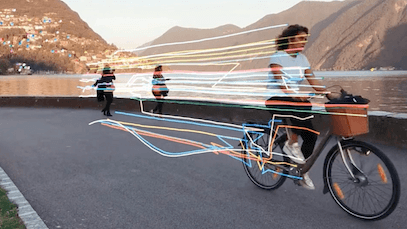

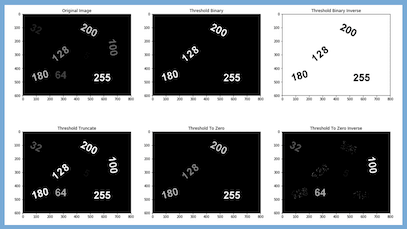
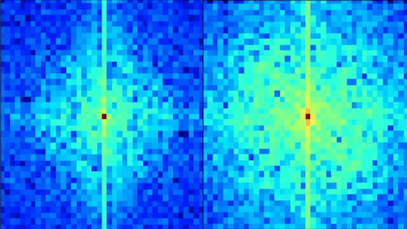
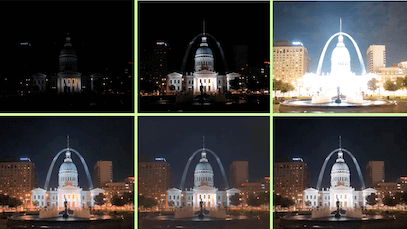
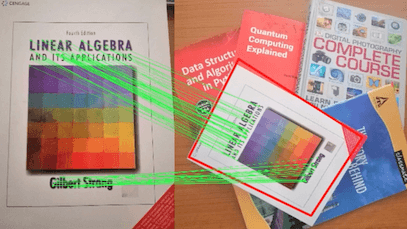
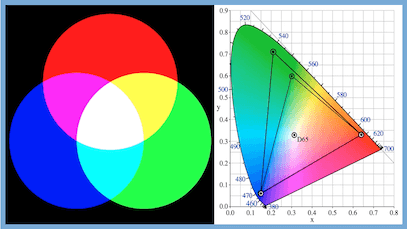
What's covered in this course?
- Introduction to Computer Vision
- Introduction to Digital Images
- Basic Image operations
- Mathematical operations on images
- Video Read-Write using HighGUI
- Using KeyBoard and Mouse as Inputs
- Using Trackbars
- Annotating Images with Text and Boxes
- Image Thresholding
- Morphological Operations like Erosion & Dilation
- Contour Analysis
- Blob Detection
- Color Spaces and Transforms
- Histogram Equalization
- Image filtering & Convolution
- Image Smoothing & Edge Detection
- Hough Transforms for Line and Circle Detection
- High Dynamic Range Imaging
- Seamless Cloning
- Image Inpainting
- Affine Transforms & Homography
- Feature matching using RANSAC
- Finding Objects using Feature Matching
- Application: Image Alignment and Creating Panoramas
- Image Segmentation using GrabCut
- Image Classification using HoG and SVM
- Object Detection using Haar Cascades
- Pedestrian Detection
- Motion Sstimation using Optical Flow
- Video Stabilization
- Object Tracking
- Multi Object Tracking in OpenCV
- Image Classification using Caffe and TensorFlow
- Object Detection with SSD and YOLO
- Face Detection using SSD
- Human Pose Sstimation using OpenPose
- Selfie Application with Instagram Filters
- Object Detection & Tracking Integration
- Document Scanner using Homography
- Implementing Chroma Keying
A glimpse of the topics covered
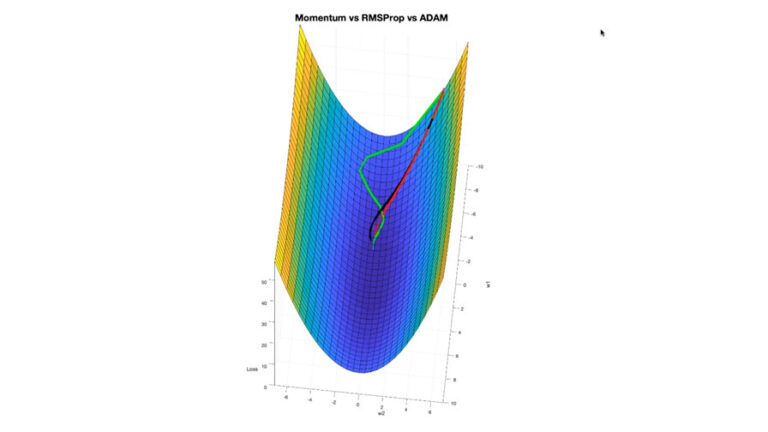
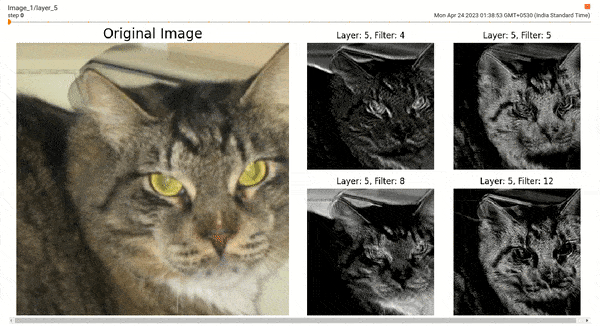
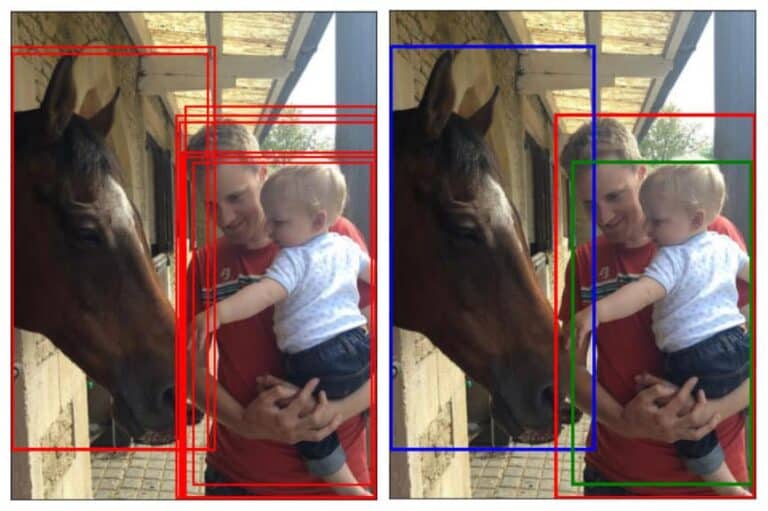
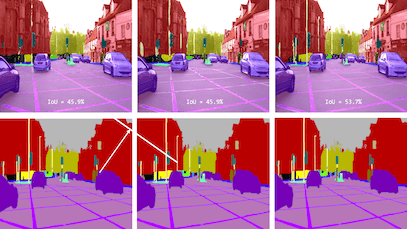
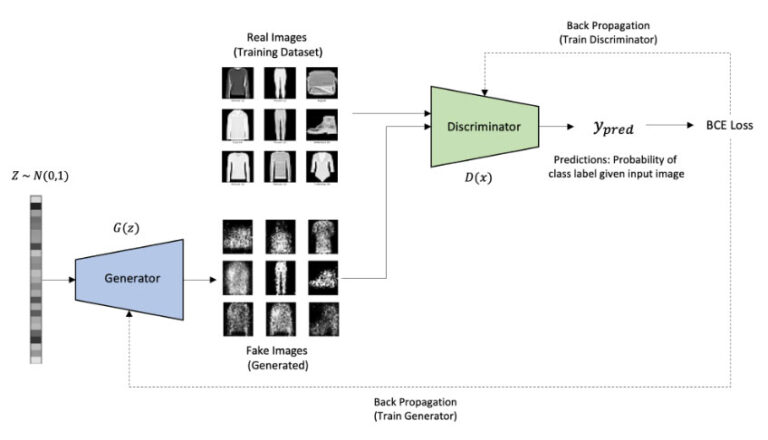
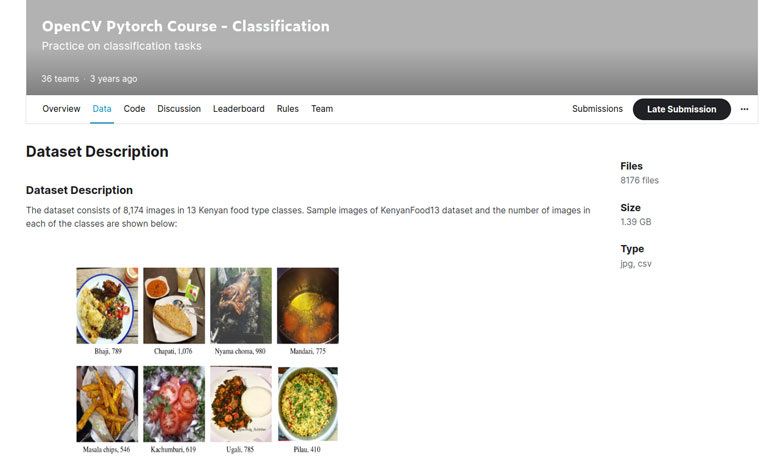

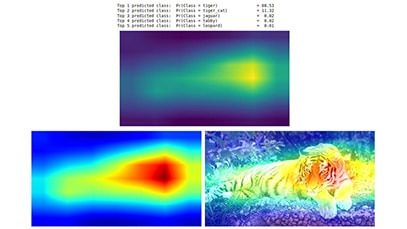

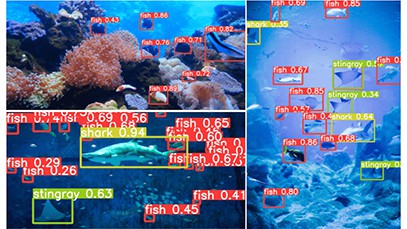
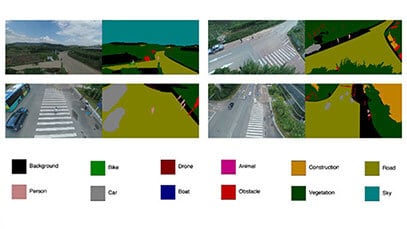
What's covered in this course?
- Introduction to Artificial Intelligence
- NumPy Refresher
- Introduction to PyTorch
- What is inside an ML algorithm?
- Understanding Neural Networks
- Building Neural Networks in PyTorch
- Building Blocks of a Neural Network
- Multi-Class Classification using PyTorch
- Image Classification
- Convolutional Neural Networks
- LeNet in PyTorch
- Evaluation Metrics for Classification
- Important CNN Architectures
- Optimizers and LR Schedulers
- Training Deep Networks
- Using your own Data
- Model Complexity, Generalization and Handling Overfitting
- Gaining Insights
- Troubleshooting Training with TensorBoard
- Transfer Learning and Fine-Tuning in PyTorch
- Write your own Custom Dataset Class
- PyTorch Lightning
- Introduction to Semantic Segmentation
- PyTorch Segmentation Models and Custom Dataset
- Transposed Convolutions
- Fully Convolutional Networks
- UNet
- Dilated Convolution
- DeepLabV3
- Instance Segmentation
- Introduction to Object Detection
- Hands on with Object Detection
- Classification to Detection
- Non Maximum Supression
- Evaluation Metrics
- Popular Object Detection Architecture
- Understanding Faster RCNN
- Detectron 2
- Ultralytics YOLO
- Create a Custom Object Detector
A glimpse of the topics covered
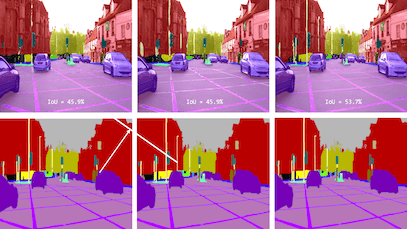
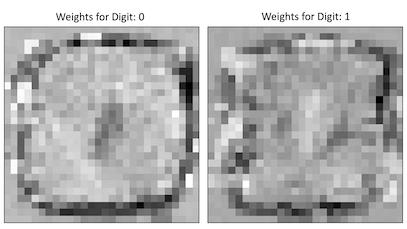

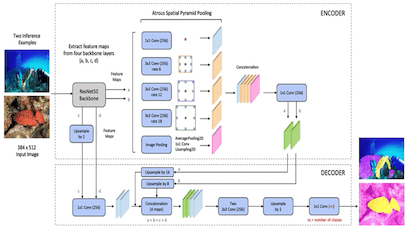
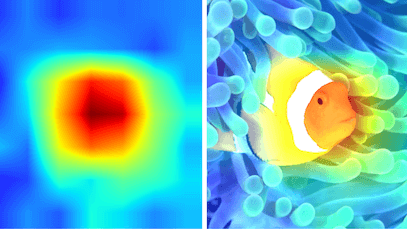
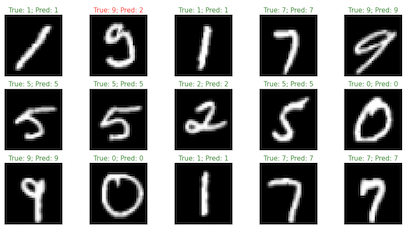
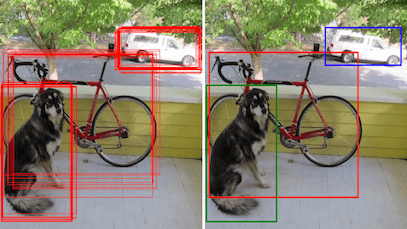

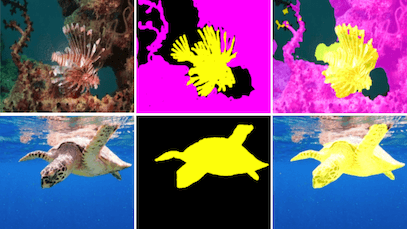
What's covered in this course?
- Introduction to Artificial Intelligence
- NumPy refresher
- Introduction to TensorFlow and Keras
- What is inside an ML algorithm?
- Neural Network Building Blocks
- Loss Functions for Classification and Regression
- Understanding the Keras Sequential and Functional APIs
- Image Classification using Multilayer Perceptron
- Convolution operation
- CNN building blocks and Layers
- Implement CNNs using TensorFlow Keras
- Evaluation of Classification Performance
- Advanced Optimizers in Keras
- Learning Rate Decay methods
- Training Deep Neural Networks
- Regularization methods in Deep Learning
- Troubleshooting training with TensorBoard
- Leverage pre-trained models
- Handling Data in TensorFlow using TF Data, Sequence Class, and TF Records
- Introduction to Object Detection
- Object Detection Building Blocks
- Evaluation metrics in Object Detection like mAP
- Two-Stage Object Detectors like Faster RCNN
- You Only Look Once (YOLO)
- Single Stage Multibox Detector (SSD)
- EfficientDet and RetinaNet
- How to write a custom Object Detector from scratch?
- Using the TensorFlow Object Detection (TFOD) API
- Fine-tuning of Object Detection Models available on TFOD API on a subset of Pascal VOC data.
- Building a Custom SSD Model with FPN and training it on PenFudanPed Dataset
- Semantic Segmentation Building Blocks
- Dilated Convolution and Transposed Convolution
- Semantic and Instance Segmentation
- Evaluation metrics for Semantic Segmentation
- Fully Convolutional Network (FCN)
- U-Net
- DeepLab
- Mask-RCNN
- Real-time Posture analysis using MediaPipe Pose
- Drowsy Driver Detection using MediaPipe
- Introduction to GANs
- Vanilla GAN using Fashion MNIST
- DCGAN using Flickr Faces
- CGAN using Fashion MNIST
A glimpse of the topics covered
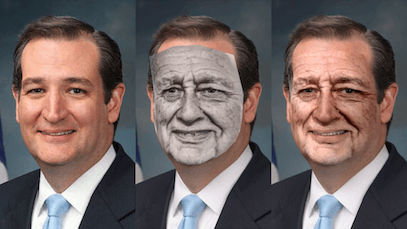
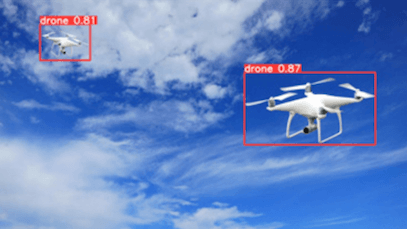
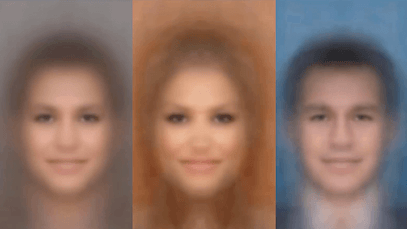


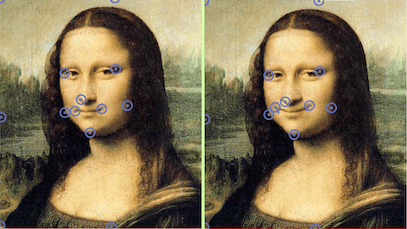

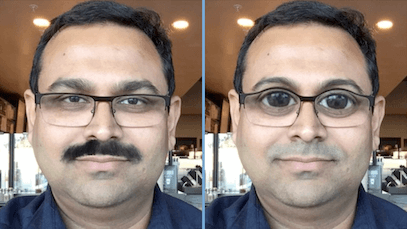
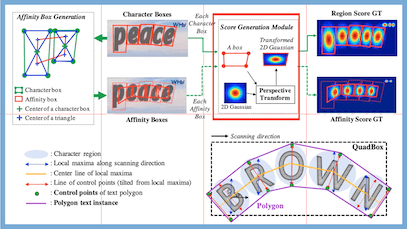
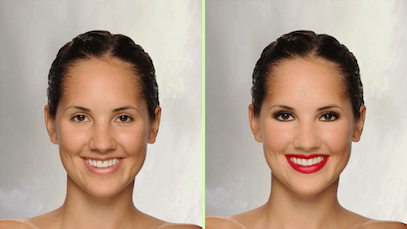
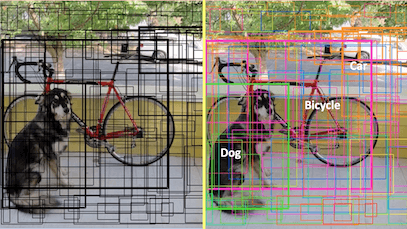
What's covered in this course?
- Different face processing applications
- Facial Landmark Detection
- Application: Face Alignment
- Train a custom Facial Landmark Detector
- Face Averaging
- Face Morphing
- Application: Smile Detection
- Head Pose Estimation
- Face Swapping
- Application: Beard Filter
- Application: Aging Filter
- Non-linear Deformations for creating Filters
- Introduction to Face Recognition
- Eigen & Fisher Faces, Local Binary Patterns Histograms
- Face Recognition API in OpenCV
- Deep Learning-based Face Recognition
- Basics of Neural Networks
- The Keras Framework [Will be updated to PyTorch]
- Convolutional Neural Network for Image Classification
- Transfer Learning and Fine-tuning and Logging
- Object Detection overview
- YOLO Models for Object Detection [Will be updated to YOLOv8]
- YOLO-NAS [Will be added]
- RT-DETR [Will be added]
- The OCR Pipeline
- Graphic Text OCR using Tesseract
- Text Detection with EAST & CRAFT
- Automatic Number Plate Recognition
- OCR using Transformer OCR (TrOCR) [Will be added]
- Create a web application using Flask
- Deploy a web application on Heroku
- Deploy a web application on Google GCP
A glimpse of the topics covered
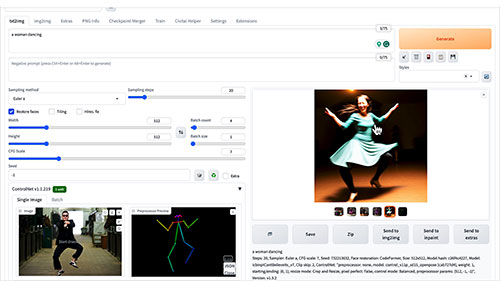

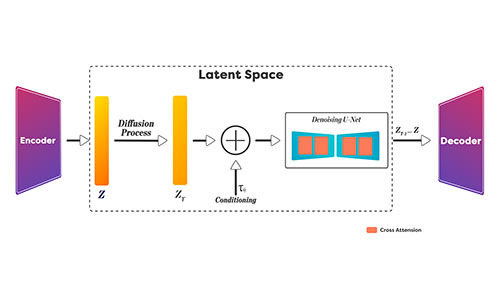
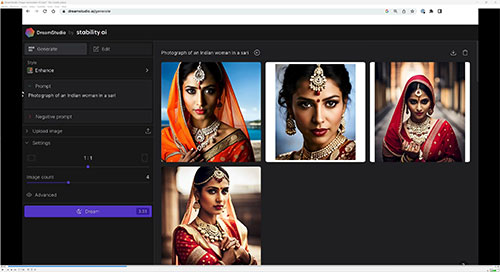
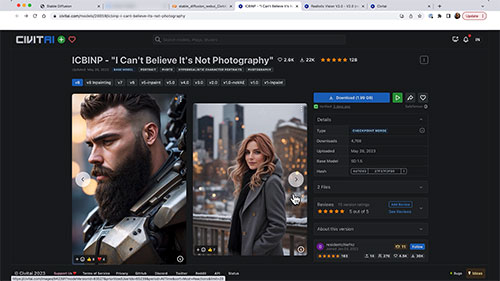

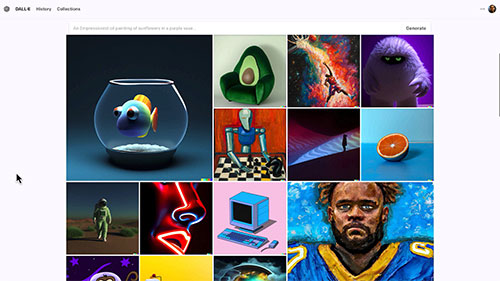
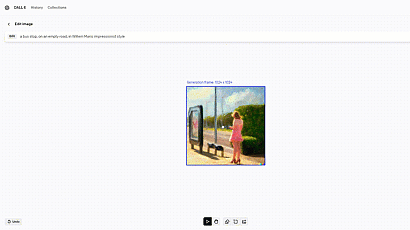


What's covered in this course?
- Generative AI Landscape
- Evolution of Generative AI
- Generating Images with DALLE2
- Crash Course on ChatGPT
- Inpainting and Outpainting
- Generating images on Discord
- Understanding Generation parameters
- Setting up the Automatic1111 WebUI
- Using DreamStudio
- Basic Prompt Engineering with Stable Diffusion
- Advanced Controls like XYZ Plot, Prompt Strengths
- Editing Images using img2img and Inpainting
- Getting 3rd Party Models
- Using extensions with the webui
- Creating applications using InstructPix2Pix
- Advanced techniques like ControlNet
- Image Upscaling
- Use Images to create animations
- Use your own images to create avatars
- Use Textual Inversion for creating custom embeddings
- Train your own models faster with LoRA
Testimonials










This program is made for you if:
You have a working knowledge of Python and aspire to apply it within the realm of Computer Vision applications
You seek to transition from a Novice to an Expert in the fields of Computer Vision, Deep Learning, and Artificial Intelligence
As a Computer Vision enthusiast who has experimented with OpenCV, you are now eager to delve into the world of Deep Learning
Driven by your entrepreneurial spirit, you aim to launch your own AI-focused venture and harness the capabilities of Computer Vision to enhance your current product offering
As a professional developer, you are looking to efficiently expand your skillset and acquire expertise in Deep Learning in a time-efficient manner
As an M.S. or Ph.D. student working on your thesis, you are in search of practical, hands-on training that complements the knowledge gained from textbooks and research papers
Why this program?
Skill-based expert course curation
Get the best deal with Programs
Get industry-ready faster
Certificate
To receive a Certificate of Completion from OpenCV.org, you need to complete the graded quizzes + assignments + projects, with more than 50% marks and within 6 months of enrolling in the course.

Graduation Certificate
Frequently Asked Questions
To get the most from our courses, you should possess a working knowledge of Python or a similar programming language. For the courses offered in C++, you should have a basic proficiency in C++.
Aside from the programming experience mentioned above, the series of courses are designed to take you from the fundamentals in Image Processing and Computer Vision through more advanced topics in Deep Learning. If you are looking to jump in directly to our Deep Learning courses, then you should have a good understanding of the foundational material in Image Processing and Computer Vision.
Upon finishing a course, you will be awarded a certificate of completion from OpenCV.org. To qualify for the certificate, you must complete all graded quizzes, assignments, and projects, obtaining a score of at least 50% within six months of enrollment. If your score exceeds 70%, you will be granted an Honor Certificate.
This approach allows students to focus on topics that pique their interest, enabling them to delve deeper by completing relevant assignments/projects while having the flexibility to skip topics they find less appealing.
The time it takes to complete a course depends on the number of hours you can dedicate weekly. Based on our observations, students typically finish the courses in the following timeframes:
Mastering OpenCV For Computer Vision: Approximately 2-4 weeks
Fundamentals Of Computer Vision & Image Processing: Roughly 3 months
Advanced Computer Vision and Deep Learning Applications: Around 3 months
Deep Learning With PyTorch: About 4-5 months
Deep Learning With TensorFlow & Keras: Approximately 4-5 months
Please note that taking the time to fully comprehend the course material is essential rather than rushing through it. This will ensure a deeper understanding and better retention of the content.
If you're looking for the most comprehensive option, the CV Master Bundle offers the complete set of courses provided by OpenCV.org. However, if the CV Master Bundle is too extensive or costly for your needs, we recommend the CV DL Starter. This bundle equips you with a strong foundation in both traditional computer vision and modern deep learning approaches.
Can’t decide which course to take?
Chat
Call
Refund Policy
For all refund requests and queries, please write to us at [email protected].
Courses
You will have a window of 30 days after you start the course to request a full refund.
Programs
You will have a window of 30 days after you start the first course in the program to request a full refund. Refunds are offered for the entire program and not for individual courses within the program.
Ready to begin your learning journey with OpenCV University?